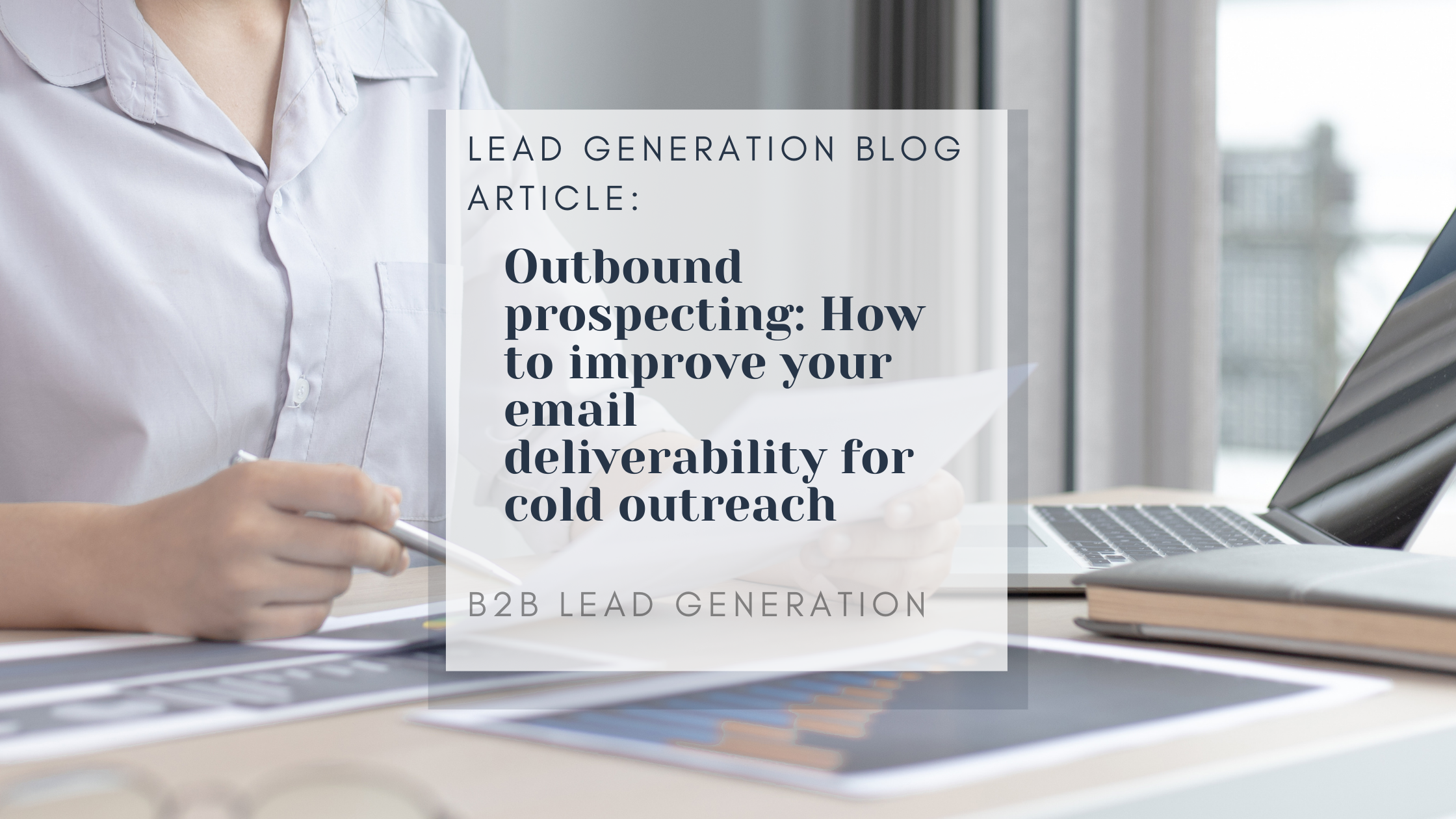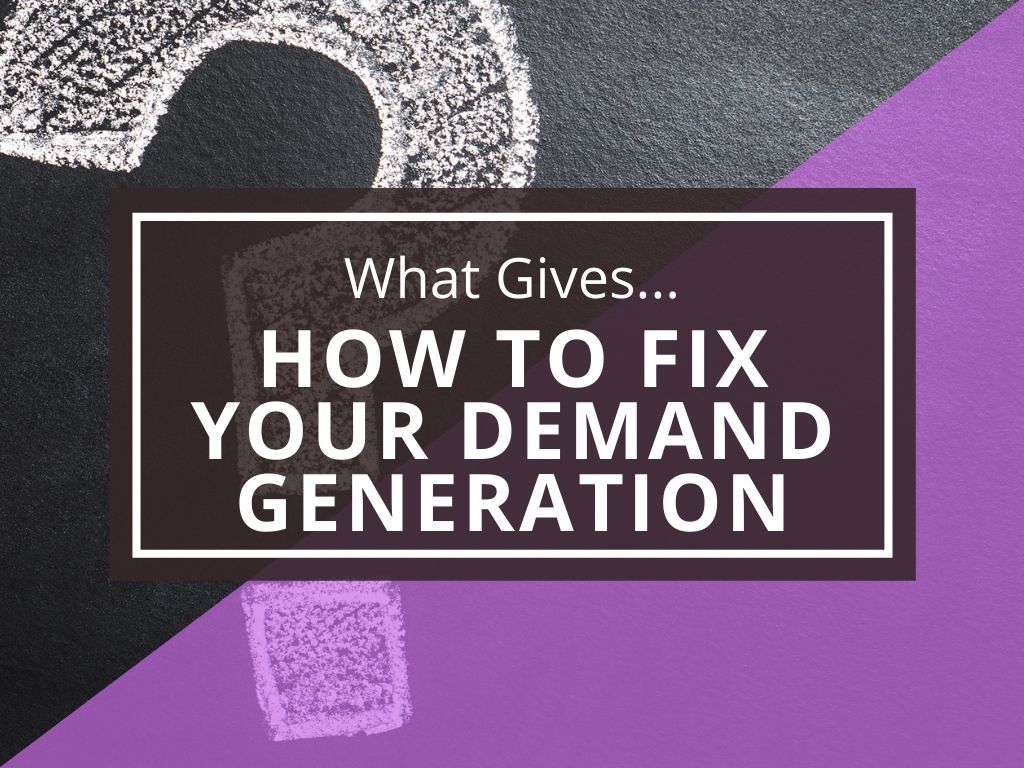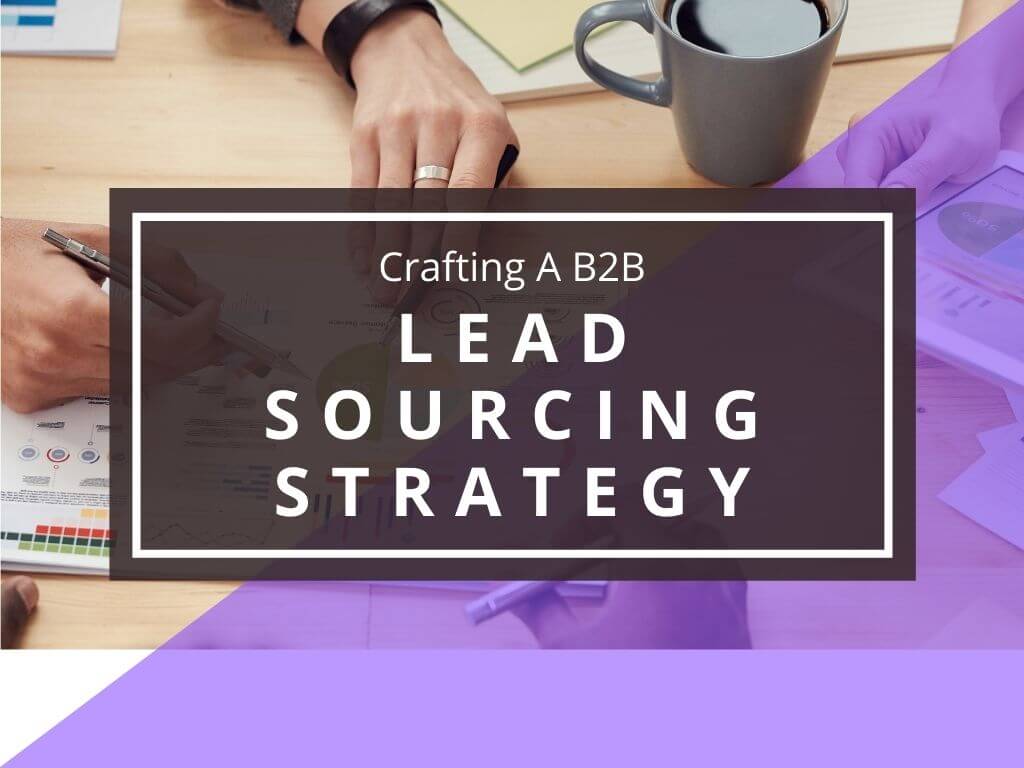This could be due to three things:
- You have a weekly limit of 100 invites
- You sent a lot of invitations in a short amount of time.
- Your invitations have been rejected or left unopened by the recipients.
You’re under a new weekly invitation limit
Our customers have said they got this popup every week after about 100 invites. According to LinkedIn support representatives and many LinkedIn-related sites, a limit is placed on every profile on LinkedIn, capping the invites to about 100 per week.
Currently not every LinkedIn account is under the limit, since some are still able to send more invitations. LinkedIn is testing new limits on some users and it’s a matter of time before they’re implemented.
This is not a message that may result in your LinkedIn account being suspended or banned. Rather, this is just another way for LinkedIn to combat spam and maintain the legitimate sincerity of their platform.
In this case you’ll have to wait for the next week as you can’t get credits even if you have a paid subscription, or if you revoked all your pending invitations, or if some of them were accepted.
LinkedIn Introduces New Weekly Invitation Limit to Crack Down on Spammers By Stefanie M. Marron. LinkedIn may not be unlimited, but it’s free. This is why you should respect the limits and use this great opportunity to connect with fewer
Number of invites
How may Linkedin invites can I send per week? This used to depend on your LinkedIn account type. But all LinkedIn accounts are now limited to sending 50 invites per week, which if you’re a heavy user might not go very far.
And that means that you can’t just send out connection requests without really thinking about to whom you’re sending them.
Your LinkedIn account is now limited to 50 invitations per week, which means that you need to think more about who you’re sending invites out to. You can’t just send a connection request without thinking about the person on the other end of it and making sure they are someone worth connecting with.
Professional Platform
If your goal is sales then this might not be for you, but if like me all you want is quality connections and conversations with people from different backgrounds than yours – this new limit will hopefully help us get there because we’ll have less spam in our inboxes!
It’s unfortunate that LinkedIn has these limits in place especially since it wasn’t always like this. But I’m glad they took some action against spammers so we
Connections Benefit
Friendship on Linkedin should be at the crux of your strategy – take it from My Little Pony! Friendship is magic, and unlike another social media site, friendship-driven LinkedIn can lead to success.
The majority of LinkedIn members generally play it safe when adding people to their network. Unlike sites like Tumblr or Twitter that enthusiastically encourage adding strangers, most LinkedIn members hesitate before adding someone to their networks who they don’t know at least marginally.
It can be tempting to add people from your area as connections, but adding them indiscriminately per the definition of friendship has some serious benefits.
Some of these advantages are that you’ll get through these challenges and will have growth potential on LinkedIn.
Benefits of More LinkedIn Connections
1. Top Position in Most Viewed Connections
Having more LinkedIn connections increases your chances of showing up as one of a user’s “most viewed connections.”
2. Lots of Profile Views
Chances are that when you add a new user to your connections, they’ll end up checking out your profile. Once you start adding and accepting more LinkedIn connections, you’ll see your profile views dramatically increase. I went from a few profile views now and then to thousands per week! Pretty incredible.
3. More Endorsements
LinkedIn connection-bingeing also leads to an increase in endorsements. Endorsements are LinkedIn’s way of recognizing skills, which you’re more likely to have when you lack friends and collegues, as endorsement is based on your network.
Flaunting a few 99+ endorsement streaks is impressive, but it’s difficult to get that many endorsements without a large connection base.
4. More People Are Going to Ask You To Connect
Once you start adding contacts on LinkedIn, you’ll find that the more connections you make, the more messages and connection requests other people will send. You can expect to max out your inbox space soon! Now with my new LinkedIn strategy I get 100-300 messages each week!
Possible improvements:
– Usually it is advised to have a handful of quality over an abundance of quantity when it comes to profile connections. But if there are too many “connection requests,” then something needs to be done about.
– Whenever we publish content or make posts on social media platforms such as Facebook and Twitter, we’re usually hoping for some kind of reply or engagement which would encourage us to create more content in order for the platform’s algorithm agenda feed.

Here’s how to keep your invites from getting restricted:
- Send fewer, more thoughtful connections to help your network grow.
- Stop sending invitations for every connection request
- Don’t spam LinkedIn.
- Next time you talk to someone, make sure it’s
- Only invite people you know and trust.
- For a more personal connection, follow these guidelines when sending invitations:
- Provide backstory.
- Explain your relationship to the recipients or why you know them.
- You can keep LinkedIn as a trusted communal place with the help of InMail and Groups to find connections.
- Ensure that your recipients can recognize you by displaying an updated version of your profile. Adding a profile photo will help increase the credibility of your profile and make it stand.
You sent a lot of invitations in a short amount of time.
LinkedIn keeps track of how much and how fast you do things. Linked Helper is safe (Is it safe to use Linked Helper?) but if they detect too much activity they can restrict your account even if you did it manually.
For example, they can block your LinkedIn account from inviting friends. In this case, we recommend spread the inviting activity all day via Advanced limits (p. Limiting certain activity types).
You can also try:
- At the first restriction: You should wait a few hours before you try again.
- After multiple restrictions in a single day. Try again in a few days. Many restrictions will be removed automatically after a few days.
- Withdraw all your pending invites except the 500 most recent and then try again.
It’s a good practice to cancel old pending invitations that left unaccepted. We recommend you have fewer than 500 pending invites, i.e. you need to withdraw them every 2 – 4 weeks to avoid any issues with LinkedIn – How do I cancel sent pending invites?
Next time you invite please check out these tips and tricks to increase the acceptance rate:
Use Visit & Extract profiles to view 2nd & 3rd connections at least once before sending them an invitation;
Write and save an invitation message template:
- Personalize your messages with a first name and/or other variables.
- Tell him or her why you want to join their network.
- Add your email address and phone number, but no links;
Experiment with different times for sending connection requests. Evenings have a better acceptance rate in our experience.
They’ll check your profile before accepting a friend request. Be sure it’s filled with relevant info. Even background images matter. There are lots of articles you can read on how to create a good LinkedIn profile.
After 5-7 days, your account may be lifted without you doing anything. If that doesn’t work, contact LinkedIn support to get it lifted, but be sure not to mention that you use automation software.
Brightest Minds can also help you track down pre-qualified leads and get you appointments booked fast! Just message us 🙂
Brightest Minds has handled over 15,000 B2B LinkedIn campaigns. We know how to position an offer in the right tone, at the right time, with the right tools.